Install MariaDB on Debian or Ubuntu
MariaDB is a community-developed, commercially supported fork of the MySQL relational database management system (RDBMS), intended to remain free and open-source software under the GNU General Public License. Development is led by some of the original developers of MySQL, who forked it due to concerns over its acquisition by Oracle Corporation in 2009. Source Wikipedia
Open Terminal / Login SSH Account
sudo apt install ca-certificates apt-transport-https curl
sudo wget -q https://packages.sury.org/php/apt.gpg -O- | apt-key add -
echo "deb https://packages.sury.org/php/ stretch main" | tee /etc/apt/sources.list.d/php.listDon't forget Update and Upgrage
sudo apt update && upgrade -yInstall MariaDB and phpMyAdmin
sudo apt install php-mbstring php-mysql libapache2-mod-php mariadb-server mariadb-client phpmyadminConfig database
sudo mysql_secure_installationFollow the steps to finish (y)
Give access to phpMyAdmin
sudo mysql -u root -p mysql
> update mysql.user set plugin='' where user='root';
> flush privileges;
> exit;Restart MariaDB (MySQL)
sudo /etc/init.d/mysql restrart
or
sudo systemctl restart mysql.serviceOpen your web browser http://localhost/phpmyadmin or http://your_ip/phpmyadmin

Video Tutorial
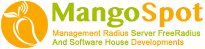
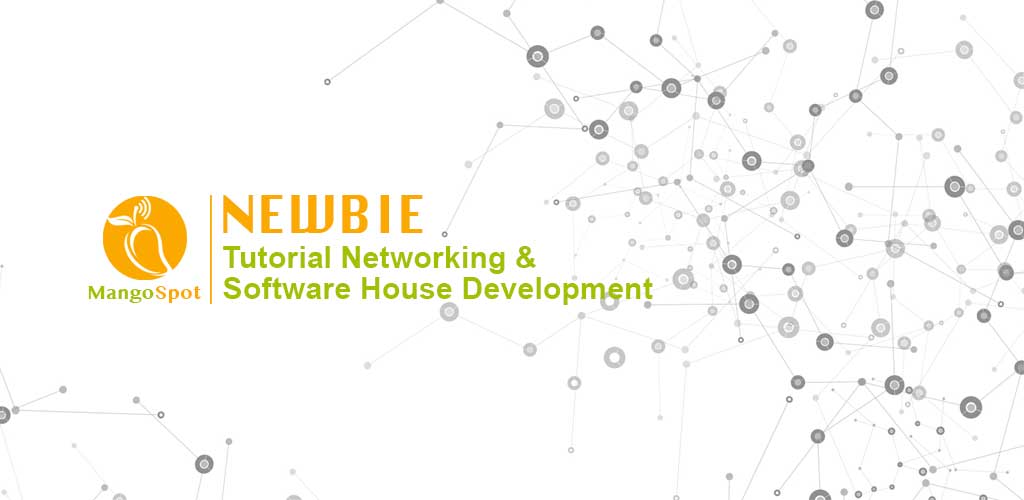
List Comment