Install Webserver on Debian or Ubuntu
A web server is server software, or hardware dedicated to running this software, that can satisfy client requests on the World Wide Web. A web server can, in general, contain one or more websites. A web server processes incoming network requests over HTTP and several other related protocols. Source Wikipedia
Before installing new software, it’s a good idea to refresh your local software package database to make sure you are accessing the latest versions. This helps cut down on the time it takes to update after installation, and it also helps prevent zero-day exploits against outdated software.
Open Terminal / Login SSH Account
sudo apt update && upgrade -yInstall Apach2
sudo apt-get install -y apache2After successfully installing Apache, you can open your web browser http://localhost or http://your_ip

Install PHP and Modul
sudo apt install php php-curl php-mbstring php-xml php-gd php-dev php-pear php-ssh2 libmcrypt-dev php-zip php-xml php-xslCheck php and create php.info
sudo nano /var/www/html/info.phpInsert code
<?php phpinfo(); ?>Ctrl + x to save file and open your web browser http://localhost/info.php or http://your_ip/info.php

if php-mcrypt is not available, you can install it as follows
sudo pecl install mcrypt-1.0.2Add extension=mcrypt.so on php.ini
sudo nano /etc/php/your-version/apache2/php.ini
sudo nane /etc/php/your-version/cli/php.iniRestart apache2
sudo /etc/ini.d/apache2 restart
or
sudo systemctl restart apache2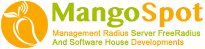
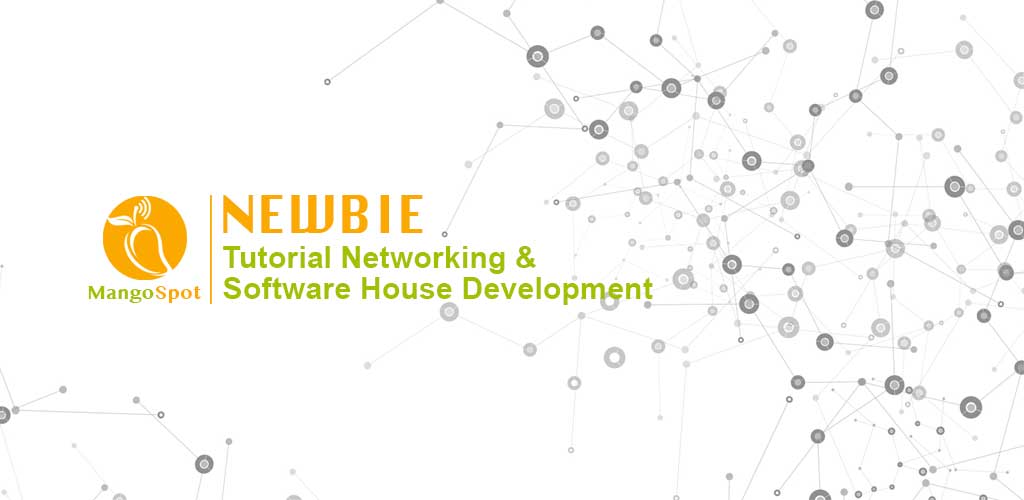
List Comment