Install PostgreSQL on Debian or Ubuntu
PostgreSQL also known as Postgres, is a free and open-source relational database management system (RDBMS) emphasizing extensibility and SQL compliance. It was originally named POSTGRES, referring to its origins as a successor to the Ingres database developed at the University of California, Berkeley. In 1996, the project was renamed to PostgreSQL to reflect its support for SQL. After a review in 2007, the development team decided to keep the name PostgreSQL. Source Wikipedia
Open Terminal / Login SSH Account
sudo apt install ca-certificates apt-transport-https curl
sudo wget -q https://packages.sury.org/php/apt.gpg -O- | apt-key add -
echo "deb https://packages.sury.org/php/ stretch main" | tee /etc/apt/sources.list.d/php.listDon't forget Update and Upgrage
sudo apt update && upgrade -yInstall PostgreSQL and phpPgAdmin
sudo apt install php-mbstring php-pgsql libapache2-mod-php postgresql-9.6 phppgadminEnable PostgreSQL Service
sudo systemctl start postgresql.service
sudo systemctl enable postgresql.service
sudo systemctl status postgresql.service
Create Password PostgreSQL
su - postgres
> psql
> \password postgres
>\q
# logout;Edit Config phpPgAdmin
sudo nano /etc/phppgadmin/config.inc.php$conf['extra_login_security'] = true;
to
$conf['extra_login_security'] = false;Open your web browser http://localhost/phppgadmin or http://your_ip/phppgadmin

Video Tutorial
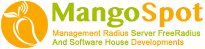
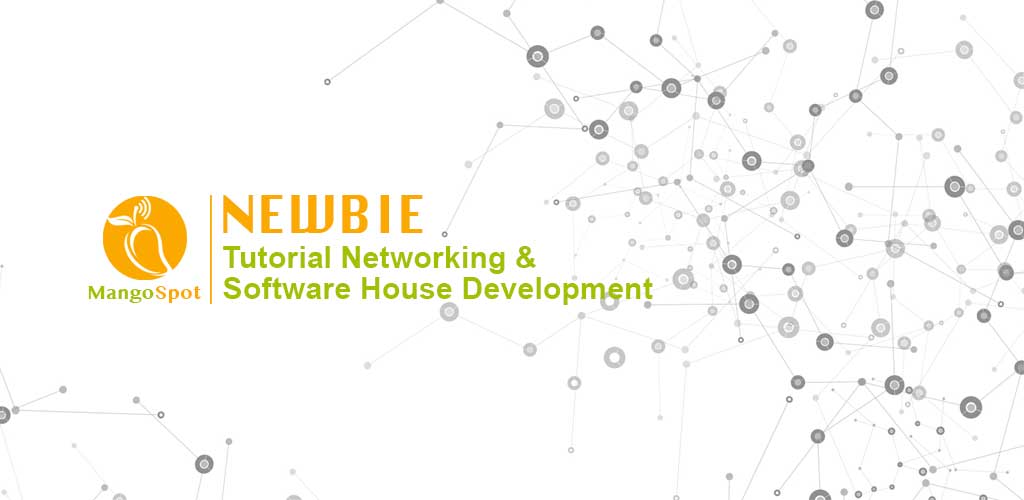
List Comment